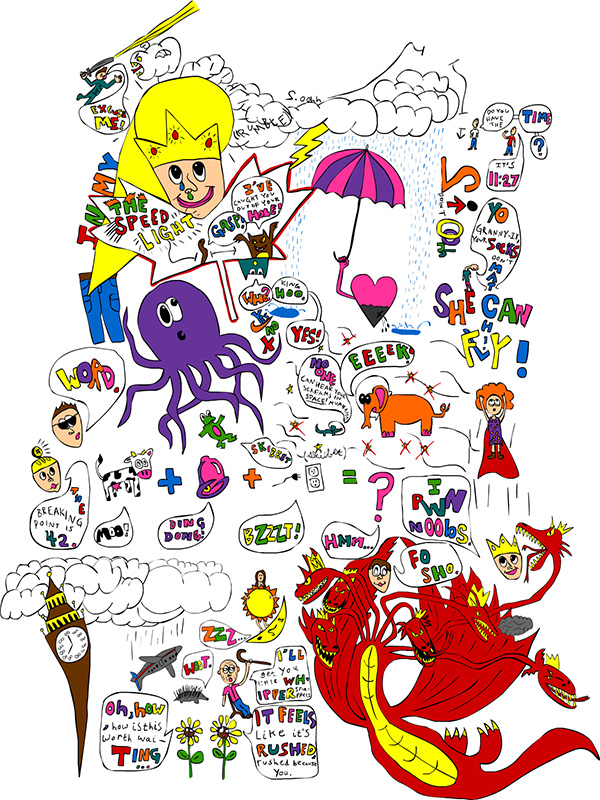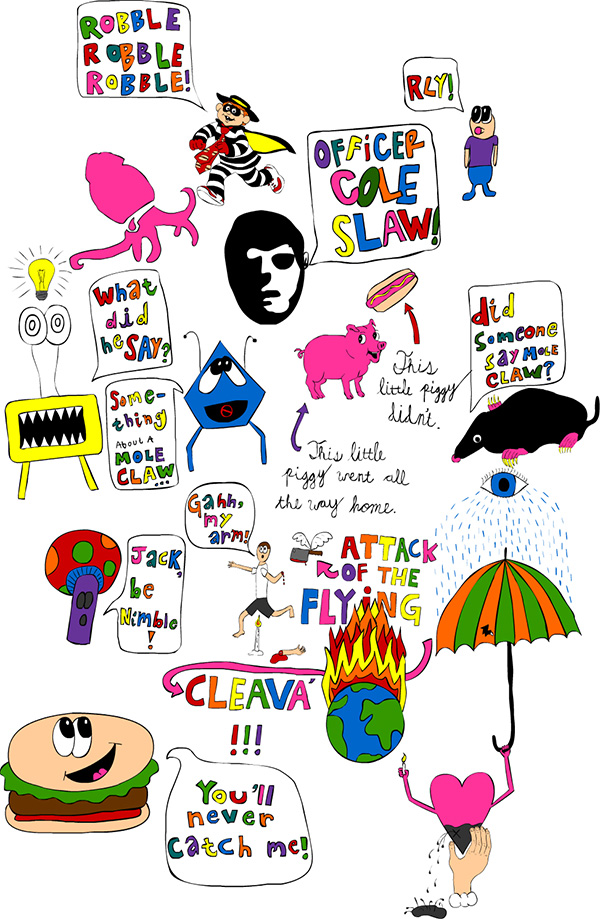Artwork
Wacom Bamboo Fun Tablet January 30, 2010 - 8:19 pm
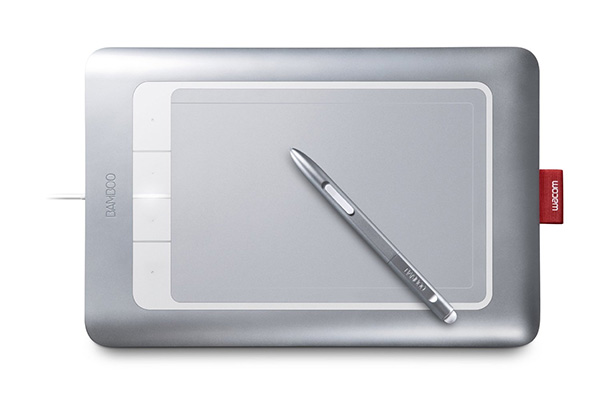
This past Christmas I received a Wacom Bamboo Fun tablet from my girlfriend, the lovely @autumnhaac. This tablet also has a multi-touch trackpad that works much like those on the macbooks. You can do two finger scrolling, pinching to zoom, tapping with two fingers to right click, etc. There are also four buttons on the left side of the tablet and two on the pen that you can assign to do whatever you want. There's an LED light on the tablet that glows white, and brightens when you touch it with your fingers. When you hover with the pen to navigate it turns orange, and a brighter orange when you depress the pen. The pen features 1024 levels of pressure as well as an eraser on the other end. You can set the pressure to control different things such as opacity or brush size, making the brush get darker or bigger the harder you press down. In Windows 7 there's a feature for tablets and tablet PCs called "Flicks." With this, a quick flick of the pen in any direction can execute an action you have assigned. For example, I have a flick diagonally left and down set to "undo," a flick to the left set to "back," as well as 6 others for all the other directions. This is my first tablet and I'm enjoying it quite a bit; I've been wanting one for quite a while. Anyways! Here are a couple designs I've drawn using this tablet. Many thanks to @autumnhaac :]<3
-
Scattergories
-
Cream Cheese & Archives
- September 2019
- October 2016
- September 2016
- June 2015
- November 2014
- October 2014
- August 2014
- January 2014
- December 2013
- November 2013
- September 2013
- July 2013
- June 2013
- May 2013
- April 2013
- January 2013
- July 2012
- March 2012
- February 2012
- April 2011
- March 2011
- January 2011
- September 2010
- August 2010
- June 2010
- April 2010
- March 2010
- February 2010
- January 2010
- December 2009
- November 2009
- September 2009
- March 2009
-
Feed