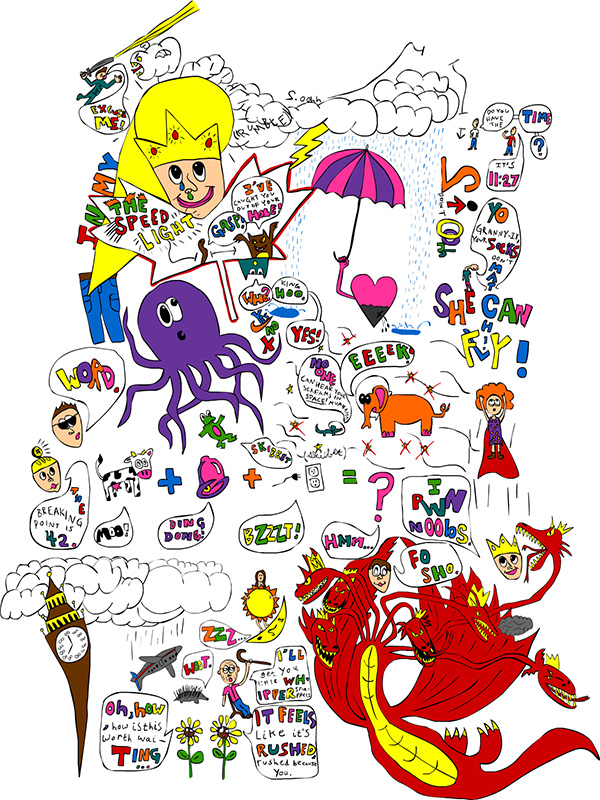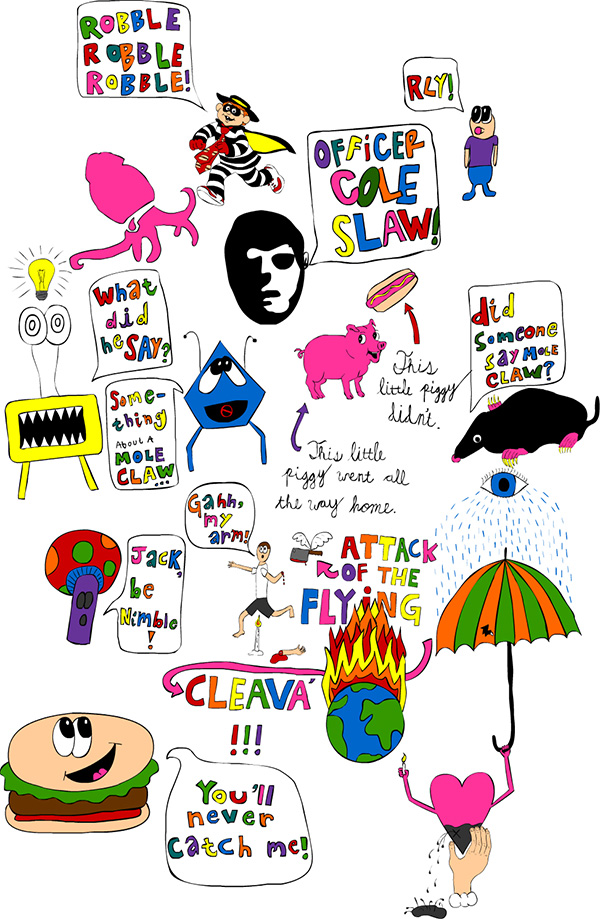Artwork
Which Furniture Store? April 16, 2011 - 4:45 am
I have completed the new website for That* Furniture Store! Go take a gander!
Artwork Computing Miscellaneous Music The Clock Project Video
2011 Update! January 19, 2011 - 6:27 am


So I decided to post a little update to note the new occurrences in the fascinating life of Micah Jayne. It is now 2011! Hooray! I suppose I'm a few weeks late, but no matter. On to business!
- As you may or may not know, over the course of my Thanksgiving spent in Ohio, me and my cousins (along with the help of @nathantsego) filmed the third (yes, third!) season of the revolution known as Camo Plaid Revolution 2. You can watch said episodes on our YouTube channel here. Currently there are only 3 episodes instead of the usual 5. Due to time constraints we weren't able to get all 5 out there, but sometime in the future, if we can scrape together enough footage, a couple more will be released.
- For christmas, my lovely girlfriend (@autumnhaac) got me the behemammoth (that's behemoth+mammoth, I know, epic right?) of all computer mice, the Logitech G700. It is a beast. It's super comfortable and all of the buttons are very fulfilling. It even has it's own onboard memory and can store 5 different profiles on the mouse itself. Me and her have been playing quite a bit of Cataclysm lately and I have one profile set for gaming with some buttons set to trigger specific moves. One day while she was back for break I went over and brought my mouse and we ran a dungeon together. I used her laptop, plugged in the mouse, and all my macros worked perfectly without installing a thing. Nice.
- There are rumors that with the aid of @coreyfmurphy, a promotional video for Bathroom Protocol will be released. If you are unfamiliar with the protocol, I suggest you inform yourselves here.
- The new micahjayne.com has been up for quite sometime now! I'm pretty happy with the way it turned out and I think it proves to be more functional than the previous rendition.
- I am in the process of mapping out drums for my next CD entitled "The Clock Project." More info on it will be released soon.
- Me and Jeremy Ray are in the process of recording one of his new songs entitled "Jaded Eyes." All that's left to record are vocals and a couple more electric guitar tracks.
- The very long process of recording the "The Boy, the Bird, & the Beast" record is still underway. There are 2 songs with some parts that need to be redone and only 1 full song left to record. I will also need to remap the drums, strings, and horns for all of the songs. More info on this project should be coming soon as well.
- I created a simple new flash site for Corey Franklin, which can be seen at coreyfranklin.com.
- I have just begun my final semester at Wor-Wic. This will complete my two years there and I plan to transfer to a four-year college this next fall semester.
- I have been hired as THaT* Furniture Store's "webmaster" and am in the process of building them a new website. After the site is complete, my job will also include updating the site with new pictures. I will post a link to the new site once it's completed.
- I have received a new Martin GPCPA3 Acoustic/Electric Guitar which is absolutely amazing and I love dearly. I have been in need of a new acoustic for quite some time now and I could not be happier.
And I believe that is all for now! Hopefully I'll start posting more frequently instead skimming over a dozen different topics like in this one. You can expect some more updates on many of these things soon!
Artwork
Massive Cartoon September 2, 2010 - 8:24 pm
This is the culmination of all of the previous cartoons I have done: now happily together in a huge 6319 by 1783 pixel collage. Enjoy! :]
All done in Flash with a Wacom Bamboo Fun tablet.
(Click on the picture to go to its deviantART page, then click "Download Image" on the right for a full view)
Artwork
Trifles April 20, 2010 - 7:44 pm
As part of my final assignment for English 151, I drew two scenes from the play Trifles by Susan Glaspell. Below are the two scenes I drew. The first one is of Mr. Wright being murdered, and the second is of the crime scene after the neighbor, sheriff, and attorney have arrived. I drew these to hopefully provide more information and to give a look at the crime scene, which is never directly described in the text. If you have not read the play, you can read it here; it's fairly short. Both these were drawn with my tablet in Flash CS4.
Artwork
Wacom Bamboo Fun Tablet January 30, 2010 - 8:19 pm
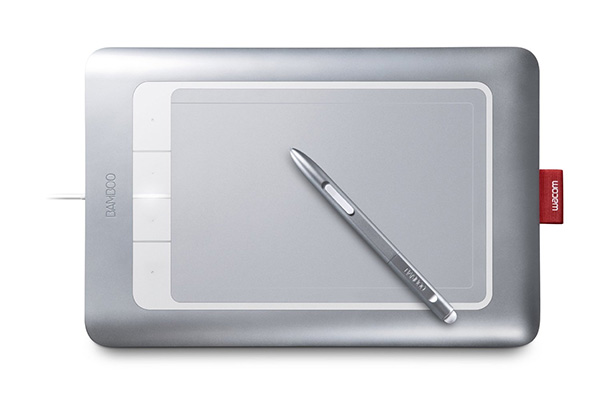
This past Christmas I received a Wacom Bamboo Fun tablet from my girlfriend, the lovely @autumnhaac. This tablet also has a multi-touch trackpad that works much like those on the macbooks. You can do two finger scrolling, pinching to zoom, tapping with two fingers to right click, etc. There are also four buttons on the left side of the tablet and two on the pen that you can assign to do whatever you want. There's an LED light on the tablet that glows white, and brightens when you touch it with your fingers. When you hover with the pen to navigate it turns orange, and a brighter orange when you depress the pen. The pen features 1024 levels of pressure as well as an eraser on the other end. You can set the pressure to control different things such as opacity or brush size, making the brush get darker or bigger the harder you press down. In Windows 7 there's a feature for tablets and tablet PCs called "Flicks." With this, a quick flick of the pen in any direction can execute an action you have assigned. For example, I have a flick diagonally left and down set to "undo," a flick to the left set to "back," as well as 6 others for all the other directions. This is my first tablet and I'm enjoying it quite a bit; I've been wanting one for quite a while. Anyways! Here are a couple designs I've drawn using this tablet. Many thanks to @autumnhaac :]<3
-
Scattergories
-
Cream Cheese & Archives
- September 2019
- October 2016
- September 2016
- June 2015
- November 2014
- October 2014
- August 2014
- January 2014
- December 2013
- November 2013
- September 2013
- July 2013
- June 2013
- May 2013
- April 2013
- January 2013
- July 2012
- March 2012
- February 2012
- April 2011
- March 2011
- January 2011
- September 2010
- August 2010
- June 2010
- April 2010
- March 2010
- February 2010
- January 2010
- December 2009
- November 2009
- September 2009
- March 2009
-
Feed