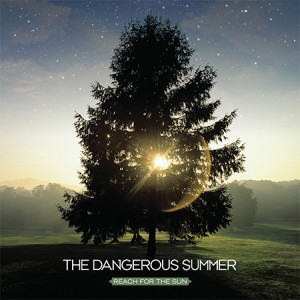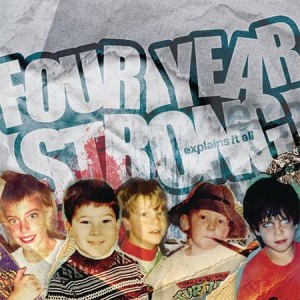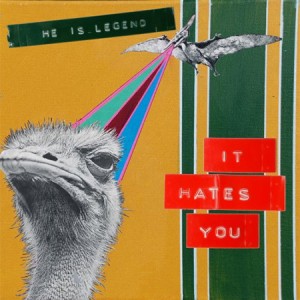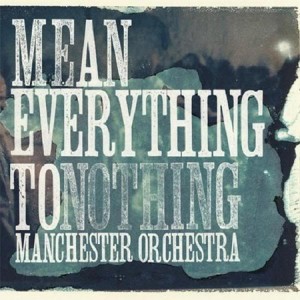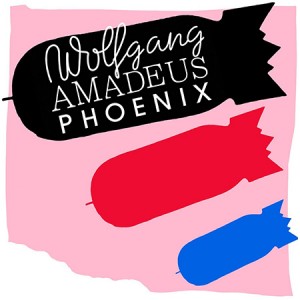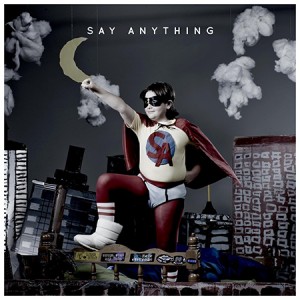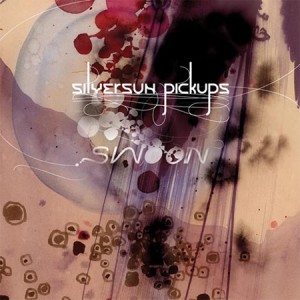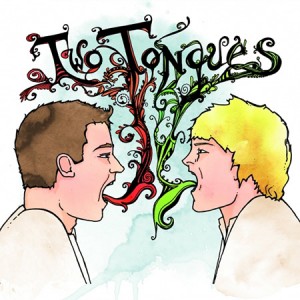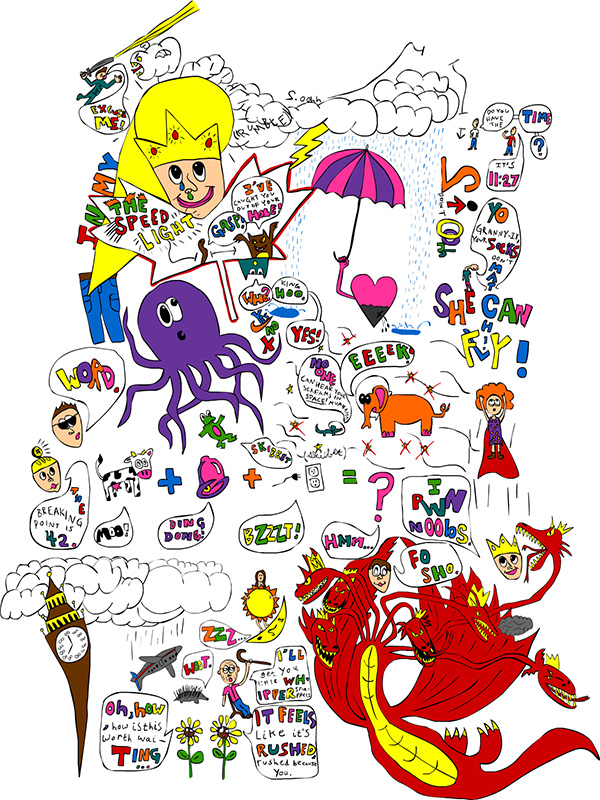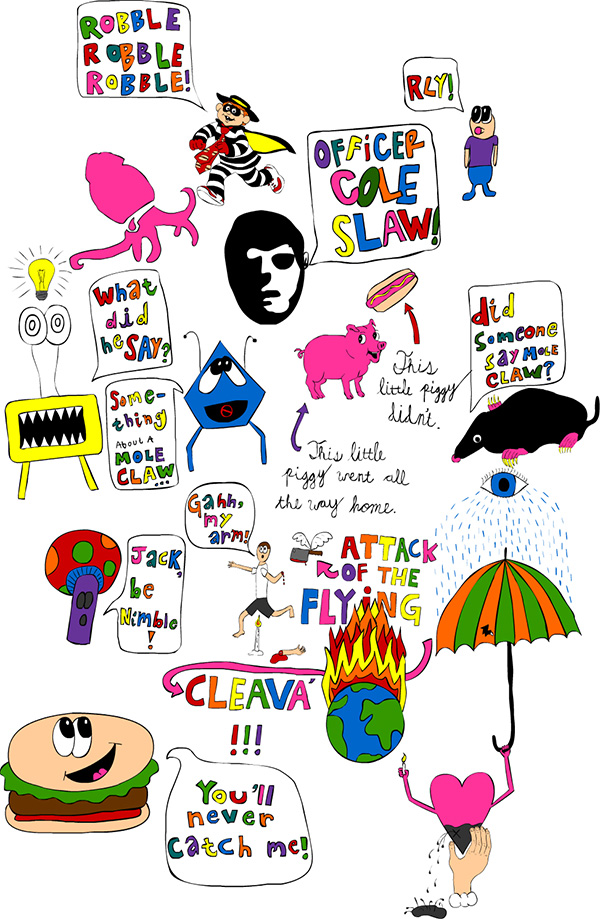Artwork
Massive Cartoon September 2, 2010 - 8:24 pm
This is the culmination of all of the previous cartoons I have done: now happily together in a huge 6319 by 1783 pixel collage. Enjoy! :]
All done in Flash with a Wacom Bamboo Fun tablet.
(Click on the picture to go to its deviantART page, then click "Download Image" on the right for a full view)
Music
Speakers Galore! August 11, 2010 - 8:40 pm
I thought I'd give a little update on a couple of my past purchases/additions to the studio. A couple weeks ago my bass rig finally got a long-needed upgrade. I got an Ampeg SVT-610HLF Anniversary edition, which has the silver grill cloth. I got it off Craigslist and got the guy to meet me in Baltimore to pick it up. It looks amazing, and it's in great condition with barely any scratches or tears. Not to mention it sounds amazing, especially compared to my old 15" combo. It sounds so much tighter, clearer, and has more punch than drinks of the Hawaiian variety. The cabinet's been modded so that it has a switch on the back to completely bypass the tweeter. When flipped off changes the sound quite a bit but personally I like it with the tweeter on; it adds more attack and punchiness.
I also finally got some studio monitors: KRK Rokit Powered 6 Generation 2s. They are fantastically yellow. I did an AB test with my old speakers and the difference was ridiculous. They sound so much fuller and clearer. I can even hear tiny little things in songs I've never noticed before. They can get loud. They're supposed to have a relatively flat response so hopefully they'll lead to much better mixes.
Below are a few pictures of spoken-of items. The cabinet is currently at band practice so I was unable to get a better picture of it.
Computing Music
Computer Built, New Desk, & New Audio Interface! June 1, 2010 - 6:30 pm
My new computer has been built and up and running for about 2 and half months now. I've overclocked it to 3.3GHz and it's been running great, and is quite the improvement over my previous laptop. Also, after being backordered for about a month, my new desk finally arrived last friday and I put it together. It has 8 rack spaces built into it for various musical equipment. My previous desk, made out of 2 old speakers and shelves, wasn't exactly "stable," and it's nice to have something I can rest my wrists on without it leaning forward. The new desk also looks a lot better and has a lot more work space. My new audio interface, the Echo Audiofire Pre8, just arrived today and I installed it in one of the rack spaces on my new desk. It sounds great, and even with a cheap condenser mic there's a night-and-day difference compared to my Blue Snowball. It has 8 preamps, 16 ins and outs, and 2 inputs with mic phase, impedance, pad, hi-pass, and DI switches. Guitars and basses sound great even with a direct in with the DI switch enabled running through an amp modeler like Guitar Rig 4. You'll get to hear some of my new work through the new interface soon. Below are some pictures of my new set up:
Artwork
Trifles April 20, 2010 - 7:44 pm
As part of my final assignment for English 151, I drew two scenes from the play Trifles by Susan Glaspell. Below are the two scenes I drew. The first one is of Mr. Wright being murdered, and the second is of the crime scene after the neighbor, sheriff, and attorney have arrived. I drew these to hopefully provide more information and to give a look at the crime scene, which is never directly described in the text. If you have not read the play, you can read it here; it's fairly short. Both these were drawn with my tablet in Flash CS4.
Computing
My New Computer March 9, 2010 - 11:59 pm
The parts have arrived. Let the building commence!
Here are the specs:
CPU - Intel i5-750 Lynnfield 2.66GHz Quad-Core
CPU Cooling - Cooler Maser Hyper 212
Motherboard - Asus P7P55D
Graphics Card - XFX ATI Radeon HD 5770
RAM - 4GB G.Skill Ripjaws DDR3 1300
Hard Drives - 2 Western Digital Caviar Black 640GB in RAID 0
Power Supply - Corsair TX650W
DVD Drive - Lite-On 24x Internal DVD Writer w/ LightScribe
Media Card Reader - Rosewill 40-in-1 Internal Card Reader
Additional Case Fan - Apevia 120mm Blue LED Case Fan
Case - NZXT Apollo Black
Grand Total: $1036.85
Apps Computing
The iPad February 23, 2010 - 5:23 pm

“The range of jokes that we can make about the iPad is as wide as the useless piece of **** itself” (Agi, 2010). Its unwieldy size does make it quite the target for ridicule. It also seems a bit of a digression to have a fullscreen device after we all have seemed to migrate towards widescreen resolutions. This, of course, is accompanied by its lack of flash support, multi-tasking, replaceable battery, expandable memory, camera, video output, and USB ports. Jony Ive, Senior Vice President of Industrial Design at Apple boasts:
You know, it’s true when something exceeds your ability to understand how it works, it sort of becomes magical, and that’s exactly what the iPad is. It’s hard to see how something so simple, so thin, and so light could possibly be so capable. (Apple, 2010)
Though what is so “magical” about this oversized iPhone - minus the phone, that is, - and what exactly is it capable of?
Apple brags on its “unbelievable…price…that’s well within reach” ("iPad pricing," 2010). The prices range from $499 for the 16GB Wi-Fi version up to $699 for 64GB ("iPad pricing," 2010). For the Wi-Fi + 3G version, the price starts at $629 for 16GB. If one wants the 64GB Wi-Fi + 3G capable version, they will be shelling out a cost close to that of a new MacBook - $829 ("iPad pricing," 2010). Going for the 64GB version is not such a bad idea either, considering there is no way to expand the memory space in the future. These prices on the 3G models do not, of course, include the data plan required to use the 3G capabilities, which is sold separately ("iPad pricing," 2010). According to an analysis done by Brian Marshall of BroadPoint AmTech, the cost of production for the 16GB Wi-Fi version iPad is only $270.50 (Keizer, 2010). This includes both the cost of parts, as well as labor (Keizer, 2010). After factoring in another $20 for under-warranty service costs, this brings in Apple a 42.9% profit margin (Keizer, 2010). Interestingly enough, however, the only cost difference between the Wi-Fi and 3G versions is a mere $16 (Keizer, 2010). This brings the profit margin up 9 percentage points to 52% on the 3G 16GB model (Keizer, 2010). The price is still rather modest compared to some of Apple’s other products. Is the price justified for what it can do, however? How does it stack up against its competitors - other tablets as well as netbooks and e-readers?
“The iPad is the best way to browse the web,” says Scott Forstall, Senior Vice President of iPhone software (Apple, 2010). In order to achieve this, however, flash support is needed. Otherwise, you cannot experience the entire web, and it is not the best experience possible. An aspect ratio of 4:3 also limits your viewing range. Along with web surfing, Forstall also claims that “[the iPad] is an unbelievable device for watching video” (Apple, 2010). Once again, with a 4:3 aspect ratio screen, however, this means letterboxing, wasting a large portion of the screen. While you can zoom to fill the whole screen with the video, this means parts of the video on both sides are being cut out. This causes you to lose content and because of this you are not experiencing the full video. The iPad does not provide the best video viewing experience.
The iPad is expected to compete with the Amazon Kindle and other e-readers. What is most unique about these e-readers, however, is not just their portability, or even that you can store many books on them, but the technology they bestow. These e-readers use a technology called E ink, developed in 1997 ("E ink," 2010). What is special about this “E ink” is that it does a very good job of mimicking the experience of reading real ink on paper, along with having extremely low power consumption (“Electronic paper,” 2010). This E ink does not emit its own light, but reflects ambient light, making it considerably more comfortable to read than conventional displays, and can also be easily read in direct sunlight (“Electronic paper,” 2010). The iPad does not use E ink technology, and its bright LED screen may cause eye strain after extended use. In this sense, it cannot effectively compete with the Kindle and other e-readers because it is a completely different type of product, though they do share similar features.
Finally, another downfall of the iPad is how crippled it is. The operating system it runs is no different than that of the iPhone. It only runs the iPhone OS, and the only applications that can be installed on it are those available in Apple’s app store. There is no way to even download an application made for the iPhone from the web and everything must be done through the app store. Interestingly, Apple will not allow any apps in the app store which compete with the default functions of the iPad. This means no alternate web browsers, calendars, etc. If one is unhappy with the calendar application on the iPad, or if they want an email program with more features - tough luck. Furthermore, with no flash support in the browser, this deters one from playing flash games on the web. So if one wants to play a game on their iPad, they must download a game app through the app store. Additionally, with no multi-tasking you can only run one app at a time; with no USB ports, there is no way to plug in any alternate input device, or USB flash drive, among many other utilities; with no camera, there will be no picture taking or video chats; with no video output, its 9.7 inch screen is all there is; with no replaceable battery, when its estimated ten hour battery life starts to degrade, the owner is at the mercy of how long it is willing to hold a charge. The iPad is very limited as to what you can do with it.
Though the concept of it seems interesting, all of its irrevocable flaws are simply too large to look over. There is no way it can compete with netbooks, e-readers, or other tablets. It seems to be awkwardly stuck somewhere in between an iPhone and a laptop, but cannot replace nor compete with either. Additionally, for those who have both a laptop and an iPhone, it just seems pointless. Perhaps once it is jailbroken its true potential may shine. As for now, we will wait until then, or for the next generation, as Apple’s first generation products have generally never been anything to hit home about. Then maybe the iPad will become the “magical” device it aspires to be.
References
Agi, J. (Producer). (2010). The iPad is a comedy gold mine. [Web]. Retrieved from http://www.collegehumor.com/video:1928558
Apple. (Producer). (2010). Apple - iPad - introducing the iPad. [Web]. Retrieved from http://www.youtube.com/watch?v=1-YAQ1wfNqc
E ink. (2010). Wikipedia. Retrieved (2010, February 18) from http://en.wikipedia.org/wiki/Eink
Electronic paper. (2010). Wikipedia. Retrieved (2010, February 18) from http://en.wikipedia.org/wiki/Electronic_paper
iPad pricing. (2010). Retrieved from http://www.apple.com/ipad/pricing/
Keizer, G. (2010, January 29). Apple makes $208 on each $499 iPad. Computerworld, Retrieved from http://www.computerworld.com/s/article/9150045/Apple_makes_208_on_each_499_iPad?taxonomyId=163&pageNumber=1
Music
Best Albums of '09 January 30, 2010 - 10:12 pm
Here are 13 noteworthy albums of the year 2009 that you should check out if you have not already done so. All of the album artworks link to Spotify where you can stream the whole album. Listing them from best to not best would be far too difficult so they are just listed alphabetically.
Artwork
Wacom Bamboo Fun Tablet January 30, 2010 - 8:19 pm
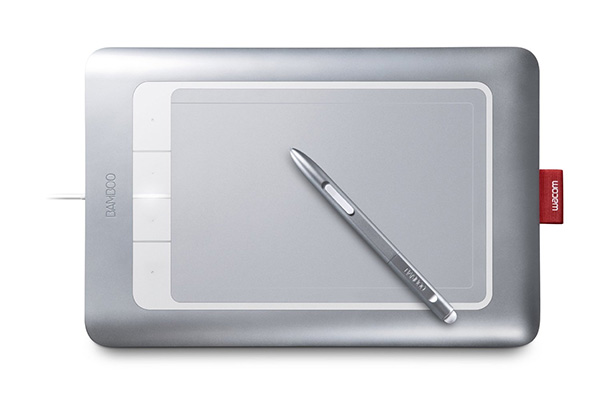
This past Christmas I received a Wacom Bamboo Fun tablet from my girlfriend, the lovely @autumnhaac. This tablet also has a multi-touch trackpad that works much like those on the macbooks. You can do two finger scrolling, pinching to zoom, tapping with two fingers to right click, etc. There are also four buttons on the left side of the tablet and two on the pen that you can assign to do whatever you want. There's an LED light on the tablet that glows white, and brightens when you touch it with your fingers. When you hover with the pen to navigate it turns orange, and a brighter orange when you depress the pen. The pen features 1024 levels of pressure as well as an eraser on the other end. You can set the pressure to control different things such as opacity or brush size, making the brush get darker or bigger the harder you press down. In Windows 7 there's a feature for tablets and tablet PCs called "Flicks." With this, a quick flick of the pen in any direction can execute an action you have assigned. For example, I have a flick diagonally left and down set to "undo," a flick to the left set to "back," as well as 6 others for all the other directions. This is my first tablet and I'm enjoying it quite a bit; I've been wanting one for quite a while. Anyways! Here are a couple designs I've drawn using this tablet. Many thanks to @autumnhaac :]<3
Miscellaneous
Second Degree Burn December 2, 2009 - 11:44 pm
A little over a month ago, on Halloween night, October 31st, I was playing a show at the Mezzanine with my good friends Tyler Ringer and Jeremy Ray along with other bands including Dakota John, As an Aquarius, Arizona Lives, and He's the Hero. Me, my girlfriend Autumn, who is the singer for Dakota John, and Juan, who is the bassist for Dakota John, about halfway through the show drove down to Rise Up Coffee to get some tea. We went through the drive-thru and as we were pulling out, Juan, who was driving, made a sharp turn, causing me to grasp tighter on the cup I was holding. The lid on the cup split, causing scorching hot tea to flow upon my hand. It appeared to melt my whole epidermis off about a golf-ball sized section of the webbing between my thumb and index finger. I put some ice on it and stayed through the most of the show and it start to blister up pretty bad later. I left and went to a friend of mine's house who is a nurse since it was late and the hospital was closed and it didn't seem emergency-room worthy. She said it was a second degree burn and gave me some stuff to put on it and told me to put a Telfa pad on it and wrap it up and replace the bandage twice a day or so or as needed. After a while it healed enough to where I no longer needed to wrap it. Below are pictures I took documenting the healing process, the last being one I took today, 33 days later. Some of these are pretty gross. In the first two pictures, the white stuff on the burn is Silver sulfadiazine, a cream used on burns.
It's a good thing I played first.
Video
Camo Plaid Revolution 2 Season 2 Complete! November 30, 2009 - 10:27 pm
The second season of Camo Plaid Revolution 2 is now complete! Camo Plaid Revolution 2 is the creative comedic brainchild of me and my two cousins. It consists of short skits, epic theme songs, sheer stupidity, and all things good. You can watch all 5 episodes of the brand new season on our website camoplaidrevolution2.com or our YouTube page. There you can also find the 5 episodes of season 1 in case you missed them (shame on you!). Also you can follow us on twitter @camoplaidrev2! And be sure to become a fan of our Facebook page! Thanks for watching!
-
Scattergories
-
Cream Cheese & Archives
- September 2019
- October 2016
- September 2016
- June 2015
- November 2014
- October 2014
- August 2014
- January 2014
- December 2013
- November 2013
- September 2013
- July 2013
- June 2013
- May 2013
- April 2013
- January 2013
- July 2012
- March 2012
- February 2012
- April 2011
- March 2011
- January 2011
- September 2010
- August 2010
- June 2010
- April 2010
- March 2010
- February 2010
- January 2010
- December 2009
- November 2009
- September 2009
- March 2009
-
Feed