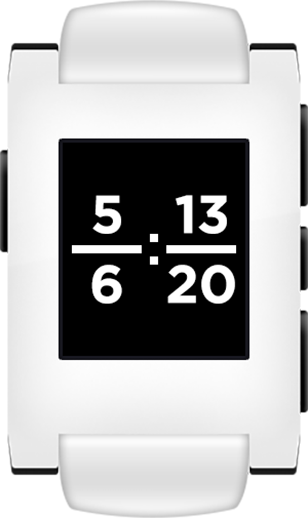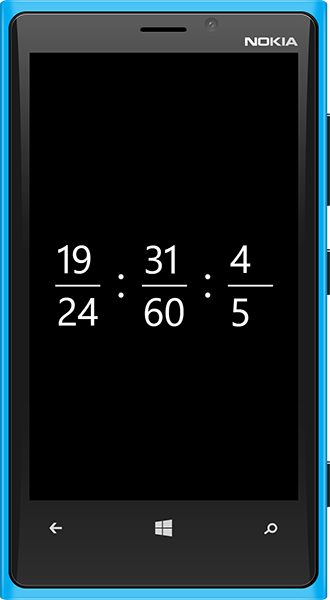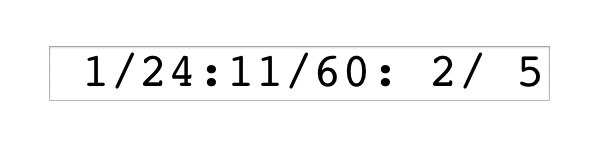Apps Clocks
Fraction Clock for Pebble November 19, 2014 - 9:24 pm
Fraction Clock is now available for Pebble!
Tell time in reduced fractions.
We hear it all the time:
"What time is it?"
"It's a quarter 'til three."
But what if you took that to the next level?
"What time is it?", they ask?
"It's thirteen twentieths past eight."
Fraction clock takes the current number of hours and minutes over the total number of hours and minutes and reduces them to their lowest form. It provides an interesting new way to tell time, allowing you to easily see what fraction of the hour or day has gone by.
Features:
- Switch between vertical and horizontal orientation of fractions
- Both black and white backgrounds
- Use 24 or 12 as your hour divisor. Using 24 tells you how far you are past midnight. Using 12 tells you how far you are past midnight in the AM and how far you are past noon in the PM.
- Optionally pad the numbers with zeros
- Optionally display seconds
Apps Computing
iPhone 5 April 26, 2013 - 2:19 pm

I made the switch from Windows Phone 7 to the iPhone 5 about a couple months ago now, and I thought I'd post a few of my thoughts about it.
- First off, the all-aluminum and ceramic glass body feels amazing. The only bad thing is, with aluminum being a rather soft metal, it's prone to scratches. So far I've only managed to get a couple tiny nicks on the edges, nothing too bad.
- The screen really is incredible though. Using it spoils you. Looking at my friend's Galaxy S3 and seeing all of those pixels just looks gross.
- As for size, I'm glad Apple finally switched to 16:9, as I find that preferable. Videos are no longer letterboxed and the extra row of icons is nice. Though, when holding it with one hand, it's hard to reach the top row of icons.
- Using Messages, the first thing that got on my nerves is the infamous autocorrect. I feel like the autocorrect method on Windows Phone 7 is far superior, but I've adjusted pretty quickly. One of my favorite things though is the ability to use Messages on my computer to text people. When I'm working on the computer and I get a new text message, I can respond instantly right there with a full keyboard, rather than having to pull out my phone and type up a response on the tiny touch keyboard. Back to the computer... what was I doing? Right. The ability to fire a quick response and keep working without interruption is great.
- Another two of my favorite things are Notes and Reminders. I use to-do lists all the time, and in the past I've often just emailed myself to-do lists from my phone. I tried using Wunderlist for a little bit, but it was just too slow when I wanted to jot down a quick reminder. Notes and Reminders syncs seamlessly between my computer and phone. I can add stuff from my phone to do when I get back on the computer, or I can add stuff on the computer to do while I'm out with my phone. It's great, and fast.
- With Passbook, all of my boarding passes and gift cards are on my phone. Awesome.
- Google+ and Dropbox let me backup all my pictures with instant upload, so now I have two backups of everything and I never have to sync with my computer.
- I use Slice to keep track of all my online shipments. It tells me when they will arrive so I don't have to bother checking the tracking numbers.
- Flipboard and Circa are both great news apps.
- The voice in Google Maps is impressive. It sounds almost human. My parents just bought a new Garmin and it sounds just like their old one that they got half a decade ago -- like a robot.
- Some of my favorite music apps are Moog's Filtatron and Animoog, Propellerhead's Figure, and Apple's GarageBand. GarageBand is even compatible with the GarageBand on my computer, so I can record a song idea on my phone, transfer the .band file onto my computer, and keep working on it from there.
- I'm subscribed to iTunes Match so I have my entire 11,000+ song library on my phone at all times (without the 65GB that comes along with it). If I know I'm going to be without service for a while, on a flight for example, I can download a few albums ahead of time and listen offline.
- 4G is awesome and in most of my experience it's faster than wifi.
- Games like Cut the Rope: Time Travel and Rayman Jungle Run will make standing in line never boring again.
There's plenty of other great apps and features I could go on about, but these are among my favorites. I really like the interface on Windows Phone 7, and Windows Phone 8 was kind of tempting. However, with the lack of apps, I hardly used them, and mainly just used my phone for texting. Now I can do so much more, but making phone calls will continue to not be one of those things.
Apps Computing
Windows 8 January 2, 2013 - 12:41 pm

At last, I'm back home for winter break after another semester at College Park. It is nice to be reunited with my beloved desktop computer, which I've finally been able to install Windows 8 on. I've got to say, I'm a fan. I've been using a Windows Phone for almost two years now and I like the Metro interface. I can't say I really miss the old start menu at all, and once you learn your way around, and all the shortcuts, I've found it actually makes things easier. The ability to just press the windows key and start typing to launch the program you're looking for is a nice feature, like spotlight on Mac or numerous app launcher programs. The new task manager is great too. Also, this is probably due to getting a fresh install more than anything, but I've noticed a considerable speed increase as well. Nothing like a good-old winter cleaning.
I like the fact that the same apps are available on both the tablet and the desktop. Not all apps are useful; for instance, it doesn't make much sense using the Facebook, Amazon, or Wikipedia apps on the desktop when you can just as well use the full site. However, I enjoy the Netflix and Hulu apps, and other things like Fresh Paint and Jetpack Joyride are cool to have available on the desktop. There are plenty of iOS apps that I would like to be able to use on Mac and it's unfortunate they can't be. The built-in Mail, Calendar, People, Messaging, Weather, etc. apps are great as well and I've been using them quite a bit.
Another source of my love for Windows 8 stems from the resolution of a problem I've been having with my audio interface ever since I've gotten it (and the one before it as well, which I returned because I assumed the interface was the problem... turns out it wasn't). I was unable to use it as my default sound card without getting nothing but awful static for sound, and I constantly had to power cycle the interface every time I opened a program like Reason or Samplitude in order for it to work. I ended up having to feed the output from the built in sound card on my motherboard as an input into the interface to get sound from the computer to come through my speakers. Anyways, ever since I installed Windows 8, this problem has gone away completely. I'm able to use the interface as my default sound card and I no longer have to reboot it for it to work properly. This makes me happy.
Overall I think Windows 8 is a solid upgrade. Anyone who doesn't like the new interface or misses the old start menu can install another shell like this one, but really once you learn a couple shortcuts you won't miss a thing!
Apps Clocks
Fraction Clock for Windows Phone July 12, 2012 - 12:45 pm
An app for my fraction clock is now available on the Windows Phone Marketplace! If you have a Windows Phone, go download it for free!
Apps Clocks Collections
Tick Tock (...on the Clock) July 2, 2012 - 5:16 pm
...but the party don't stop, no.
I have an interest in interesting clocks, so I thought I'd share some of the ones I have in my small collection.
Clocks from left to right:
Anelace Powers of Two BCD Clock - A clock that tells time in binary!
Sony ICF-C318 Clock Radio with Dual Alarm - A good old-fashioned digital clock. I bought this as an alarm clock after my phone alarm decided to not work one morning, so I knew it could no longer be trusted. The dual alarms definitely come in handy.
Lexon Around Clock - While the red marker stays still, the body rotates around.
Newgate Small Covent Garden Alarm Clock - A retro-looking old-fashioned alarm clock, but with fake bells and a digital alarm beep.
Brookstone Jimi Rocker Clock - A clock with an interesting see-through display that lights up when you rock with it (and when you lean with it, too).
Backwards Clock (in the back) - Most everything in the universe (planets [most of them, anyways], moons, stars, galaxies, etc.) rotate counterclockwise, so why shouldn't clocks?
Watches from left to right:
Pebble Smartwatch - I love this thing and it's what you'll find on my wrist the majority of the time. Having text messages sent to my wrist is an awesome feature, and definitely something I miss the very few times I haven't worn it. There are also tons of different watchfaces to choose from, including ones that will give you up-to-date weather reports. The only gripe I have with it is the watch pins tend to pop out if you ever get your watch hung on something, e.g. a backpack strap or coat sleeve, causing the strap to come off. I've replaced them with some heavier duty ones that seem to hold much better.
Casio CA53W Databank Calculator Watch - My beloved calculator watch. You never know how handy having an easily accessible calculator is until you have one strapped to your wrist. Also quite the fashion statement.
Casio A158W-1 Classic Digital Stainless Steel Bracelet Watch - A great watch for such a low price.
Ni'love Calculator Watch - Unfortunately I would not recommend this one; it's confusing to operate and doesn't keep time very well.
I also have the QlockTwo app. I would love to have one of the real ones, but with a $1,100 price tag, I just don't see it happening. They sure are pretty though!
and of course let's not forget my very own fraction clock! For when telling time is just too easy.
Apps Clocks Computing
Fraction Clock February 14, 2012 - 5:29 pm
I've had this idea for a while now so I finally decided to try and throw it together. The idea is this: a clock that tells time in reduced fractions. For example, think of the time 8:18pm as the fractions 20/24 : 18/60. So we're on the 20th hour out of 24 hours total, and the 18th minute out of 60 minutes total. Now reduce both of those fractions to their simplest form and you get 5/6 : 3/10. It might seem nearly impossible to read and pretty impractical, but it does give an interesting new perspective on time (e.g. "3/10ths of the hour have just gone by"). Anyways, I coded up a little java applet that does exactly this, which you can check out here (you'll have to click "run" and it might take a second to load). Go take a look!
Apps Computing
The iPad February 23, 2010 - 5:23 pm

“The range of jokes that we can make about the iPad is as wide as the useless piece of **** itself” (Agi, 2010). Its unwieldy size does make it quite the target for ridicule. It also seems a bit of a digression to have a fullscreen device after we all have seemed to migrate towards widescreen resolutions. This, of course, is accompanied by its lack of flash support, multi-tasking, replaceable battery, expandable memory, camera, video output, and USB ports. Jony Ive, Senior Vice President of Industrial Design at Apple boasts:
You know, it’s true when something exceeds your ability to understand how it works, it sort of becomes magical, and that’s exactly what the iPad is. It’s hard to see how something so simple, so thin, and so light could possibly be so capable. (Apple, 2010)
Though what is so “magical” about this oversized iPhone - minus the phone, that is, - and what exactly is it capable of?
Apple brags on its “unbelievable…price…that’s well within reach” ("iPad pricing," 2010). The prices range from $499 for the 16GB Wi-Fi version up to $699 for 64GB ("iPad pricing," 2010). For the Wi-Fi + 3G version, the price starts at $629 for 16GB. If one wants the 64GB Wi-Fi + 3G capable version, they will be shelling out a cost close to that of a new MacBook - $829 ("iPad pricing," 2010). Going for the 64GB version is not such a bad idea either, considering there is no way to expand the memory space in the future. These prices on the 3G models do not, of course, include the data plan required to use the 3G capabilities, which is sold separately ("iPad pricing," 2010). According to an analysis done by Brian Marshall of BroadPoint AmTech, the cost of production for the 16GB Wi-Fi version iPad is only $270.50 (Keizer, 2010). This includes both the cost of parts, as well as labor (Keizer, 2010). After factoring in another $20 for under-warranty service costs, this brings in Apple a 42.9% profit margin (Keizer, 2010). Interestingly enough, however, the only cost difference between the Wi-Fi and 3G versions is a mere $16 (Keizer, 2010). This brings the profit margin up 9 percentage points to 52% on the 3G 16GB model (Keizer, 2010). The price is still rather modest compared to some of Apple’s other products. Is the price justified for what it can do, however? How does it stack up against its competitors - other tablets as well as netbooks and e-readers?
“The iPad is the best way to browse the web,” says Scott Forstall, Senior Vice President of iPhone software (Apple, 2010). In order to achieve this, however, flash support is needed. Otherwise, you cannot experience the entire web, and it is not the best experience possible. An aspect ratio of 4:3 also limits your viewing range. Along with web surfing, Forstall also claims that “[the iPad] is an unbelievable device for watching video” (Apple, 2010). Once again, with a 4:3 aspect ratio screen, however, this means letterboxing, wasting a large portion of the screen. While you can zoom to fill the whole screen with the video, this means parts of the video on both sides are being cut out. This causes you to lose content and because of this you are not experiencing the full video. The iPad does not provide the best video viewing experience.
The iPad is expected to compete with the Amazon Kindle and other e-readers. What is most unique about these e-readers, however, is not just their portability, or even that you can store many books on them, but the technology they bestow. These e-readers use a technology called E ink, developed in 1997 ("E ink," 2010). What is special about this “E ink” is that it does a very good job of mimicking the experience of reading real ink on paper, along with having extremely low power consumption (“Electronic paper,” 2010). This E ink does not emit its own light, but reflects ambient light, making it considerably more comfortable to read than conventional displays, and can also be easily read in direct sunlight (“Electronic paper,” 2010). The iPad does not use E ink technology, and its bright LED screen may cause eye strain after extended use. In this sense, it cannot effectively compete with the Kindle and other e-readers because it is a completely different type of product, though they do share similar features.
Finally, another downfall of the iPad is how crippled it is. The operating system it runs is no different than that of the iPhone. It only runs the iPhone OS, and the only applications that can be installed on it are those available in Apple’s app store. There is no way to even download an application made for the iPhone from the web and everything must be done through the app store. Interestingly, Apple will not allow any apps in the app store which compete with the default functions of the iPad. This means no alternate web browsers, calendars, etc. If one is unhappy with the calendar application on the iPad, or if they want an email program with more features - tough luck. Furthermore, with no flash support in the browser, this deters one from playing flash games on the web. So if one wants to play a game on their iPad, they must download a game app through the app store. Additionally, with no multi-tasking you can only run one app at a time; with no USB ports, there is no way to plug in any alternate input device, or USB flash drive, among many other utilities; with no camera, there will be no picture taking or video chats; with no video output, its 9.7 inch screen is all there is; with no replaceable battery, when its estimated ten hour battery life starts to degrade, the owner is at the mercy of how long it is willing to hold a charge. The iPad is very limited as to what you can do with it.
Though the concept of it seems interesting, all of its irrevocable flaws are simply too large to look over. There is no way it can compete with netbooks, e-readers, or other tablets. It seems to be awkwardly stuck somewhere in between an iPhone and a laptop, but cannot replace nor compete with either. Additionally, for those who have both a laptop and an iPhone, it just seems pointless. Perhaps once it is jailbroken its true potential may shine. As for now, we will wait until then, or for the next generation, as Apple’s first generation products have generally never been anything to hit home about. Then maybe the iPad will become the “magical” device it aspires to be.
References
Agi, J. (Producer). (2010). The iPad is a comedy gold mine. [Web]. Retrieved from http://www.collegehumor.com/video:1928558
Apple. (Producer). (2010). Apple - iPad - introducing the iPad. [Web]. Retrieved from http://www.youtube.com/watch?v=1-YAQ1wfNqc
E ink. (2010). Wikipedia. Retrieved (2010, February 18) from http://en.wikipedia.org/wiki/Eink
Electronic paper. (2010). Wikipedia. Retrieved (2010, February 18) from http://en.wikipedia.org/wiki/Electronic_paper
iPad pricing. (2010). Retrieved from http://www.apple.com/ipad/pricing/
Keizer, G. (2010, January 29). Apple makes $208 on each $499 iPad. Computerworld, Retrieved from http://www.computerworld.com/s/article/9150045/Apple_makes_208_on_each_499_iPad?taxonomyId=163&pageNumber=1
-
Scattergories
-
Cream Cheese & Archives
- September 2019
- October 2016
- September 2016
- June 2015
- November 2014
- October 2014
- August 2014
- January 2014
- December 2013
- November 2013
- September 2013
- July 2013
- June 2013
- May 2013
- April 2013
- January 2013
- July 2012
- March 2012
- February 2012
- April 2011
- March 2011
- January 2011
- September 2010
- August 2010
- June 2010
- April 2010
- March 2010
- February 2010
- January 2010
- December 2009
- November 2009
- September 2009
- March 2009
-
Feed